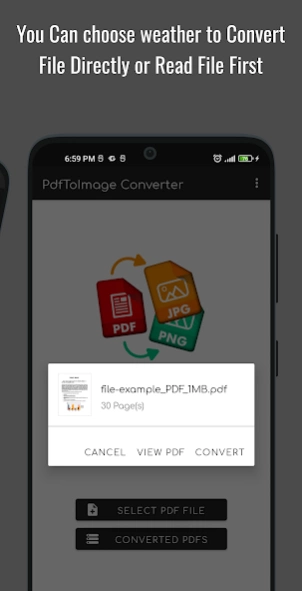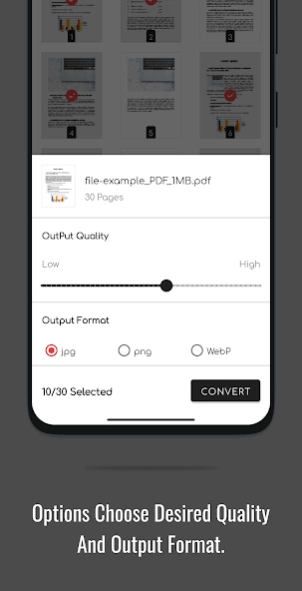PDF to JPG Converter 24
Free Version
Publisher Description
PDF to JPG Converter - PDF to Image Converter High Quality: Convert PDF to JPG, JPEG & PNG Photo | Pics
PDF to JPG Converter | PDF to Image Converter
Do you have a PDF document to convert to high quality images from its PDF pages and you are looking for a quality made PDF converter and Viewer to convert your PDF to Images, well your search has now been completed cause you are at the right App page. This PDF to PNG converter App for Android can convert your PDF to JPG/JPEG, PNG & WEBP for free. You can download and install this free PDF to jpg converter from Play Store and can use this converter offline.
This PDF to jpg converter have support for encrypted PDF(Password Protected PDFs) while most PDF to Image converters in market does not have support for password protected PDF Documents.
This is a small sized PDF converter and PDF Reader App with quality made easy to use interface. To convert PDF to jpg Images you have to follow a simple and straight forward process which is discussed below after features section briefly.
This App has the following features.
★ Convert PDF to JPG/JPEG files.
★ Convert PDF to PNG files.
★ Convert PDF to WEBP files.
★ Convert Encrypted PDF to images (known passwords).
★ Convert Password Protected PDF to images (known passwords).
★ Adjust the export jpeg and other images formats quality according to the user needs.
★ Save converted photos to Gallery.
★Converted Images are easily accessible from this PDF to image freeware
★ Photo share without quality declination using in App PDF picture sharing option.
Additional Features
All PDF Files in one place: This app scans the whole device storages for any PDF Files and displays them on a single screen. You can sort the PDF files by most recent, size or by name. You can also search PDF file by name on the same screen.
Built in File Manager: The built in File manager can access and display PDF files only if exists in each directory including root directory PDF Files.
How to use !
👉 Install this free PDF to jpg converter from Play Store.
👉 Select the PDF document file you want to convert to image.
👉 You will we presented with a number of options for conversion.
👉 You can select quality to convert to low, normal or high quality image format.
👉 You will also have option to convert either to JPG/JPEG, PNG or WEBP.
👉 Select the suitable export image format and click Convert button.
👉 Now the PDF to pictures converter will start converting the provided PDF to Photos.
👉 The process may take a while depending on the format and quality of conversion format.
👉 After conversion is completed you can click on show images to see the converted images.
👉 You can also simply open and view PDF file to read only or you can convert the opened PDF file as per your desire.
PDF Reader- PDF Viewer App eBook Reader or Opener App allows you to view and read PDF files and also convert them if you want to. This is a Free PDF reader that can be used to view PDF Documents with easy to use interface. You can easily open PDF files or PDF documents offline using this simple PDF reader and PDF converter App. You can alternatively launch this app from other applications in order to view PDF files in this App.
If you find this free & offline PDF to jpg converter App useful. Do not forget to give us best ratings ⭐️⭐️⭐️⭐️⭐️.
About PDF to JPG Converter
PDF to JPG Converter is a free app for Android published in the System Maintenance list of apps, part of System Utilities.
The company that develops PDF to JPG Converter is Ash Aqua Vision. The latest version released by its developer is 24.
To install PDF to JPG Converter on your Android device, just click the green Continue To App button above to start the installation process. The app is listed on our website since 2024-03-25 and was downloaded 0 times. We have already checked if the download link is safe, however for your own protection we recommend that you scan the downloaded app with your antivirus. Your antivirus may detect the PDF to JPG Converter as malware as malware if the download link to com.ashaquavision.pdftoimage.pdftojpg.converter is broken.
How to install PDF to JPG Converter on your Android device:
- Click on the Continue To App button on our website. This will redirect you to Google Play.
- Once the PDF to JPG Converter is shown in the Google Play listing of your Android device, you can start its download and installation. Tap on the Install button located below the search bar and to the right of the app icon.
- A pop-up window with the permissions required by PDF to JPG Converter will be shown. Click on Accept to continue the process.
- PDF to JPG Converter will be downloaded onto your device, displaying a progress. Once the download completes, the installation will start and you'll get a notification after the installation is finished.